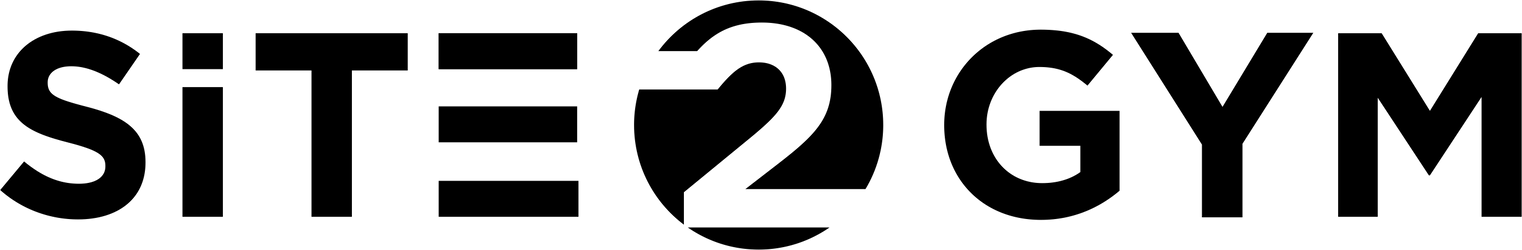How can we help you?
Frequently Asked Questions
You can! You can make online payments for your monthly membership installments, outstanding dues and key fob. Paying your outstanding dues is now a lot easier and less time-consuming through the SITE2GYM Mobile App. Note that once you log in to the mobile app, a pop-up will appear showing the due amount that you have on your account.
To pay for your membership dues online, you need to first register/login on the SITE2GYM Mobile App:Google Play StoreApple App Store
Next, go to the “Pay Dues” option. A payment form will open. All you need to do is fill out the form with the correct information and submit it. Your payment will be processed in a jiffy!
- 24x7 access to clubs over 5000 locations worldwide so that time is never the barrier between you and your workout regimen.
- Access to the Anytime Fitness App
- Anytime fitness gyms are equipped with advanced life fitness/hammer strength equipment to help our members stay on top of their fitness.
- Our Cardio machines have screens with apps like Netflix, Amazon, YouTube for our members to access so that you do not miss out on your favorite shows.
- Free WiFi
- Our gyms have supplement lockers so that you never run out of your supplements. They are filled with brands like Magnum, Optimum, Cellular, Scivation Xtend and are available 24/7 to our members. The supplements are discounted up to 30% exclusively for our members. (some locations will be updated by Sept 2022 with these lockers)
- Our new addition– Evolt 360 – exclusive for Anytime fitness members to use for getting a full-body scan, which other gyms charge $20-$40 per body separately.
We do! Students receive a free key fob, valid student I.D. is required. Seniors over the age of 60 receive a free key fob too, the member is required to submit proof of age.
We do, family members are eligible to receive a free key fob ($59 value) when they sign up for a membership! Please note that your family member must be residing at the same address as you. Friends, or family members that reside at a different address, are not eligible for the free key fob. Instead, you can refer them and receive a free month! Member’s family members looking to join our clubs can opt for “Add on” plan using the following link: https://members.site2gym.com/buy-gym-membership-online
Alternatively, you can visit the club during staffed hours. Our staff will be there Monday-Thursday, 11am-7pm.To refer your friend and receive a free month, you will need to complete the “Refer a Friend” form on the SiTE2GYM Mobile App. You can find the form under Other/Feedback Forms section.Here is the link:Google Play StoreApple App Store
Please note that we have a Trespassing Policy to keep our members, clubs and staff safe. Members caught bringing non-members into the club will be charged a fine of up to $1000.
The Hero membership is an exclusive rate of $24.50/bi-weekly. Those who qualify will receive their key fob for free too! ($59 value)
Military, RCMP or Police, EMT/Paramedics, Health employees, Nurses, Doctors, Teachers, Firefighters, PCA/Care Home employees all qualify for the Hero rate. Please note, an employee i.d. is required to receive the Hero membership.
If your company has more than 10 employees and would like to make Anytime Fitness Exclusive Gym for your employees, please email the details at info@site2gym.com.
Add-on is discounted membership, we offer to family members residing in the same household as our current gym member. Proof of same address is required.
A Presale Lifetime Rate means that your monthly rate will stay the same FOREVER! We guarantee this!
Please note that the Presale Lifetime Rate is non-transferable and if the membership is cancelled, we cannot offer this rate to the member again.
Your membership will only begin when we open the club for which you purchased the presale membership for! Your payment will be applied towards your first month (term selected by you) of the gym membership.
To make your initial payment, which includes the price of the key fob and the first monthly installment, we accept: Visa debit, Visa, Mastercard or direct banking information.
For the monthly installments, we require a payment method on file. For this, you may submit your credit card information, provide a copy of a void cheque, or submit your banking details.
We do NOT accept American Express. We accept Visa debit for the initial payment when you purchase a membership, however, we will need your banking information on file for the monthly installments.
You can! You can make online payments for your monthly membership instalments, outstanding dues and key fob. Paying your outstanding dues is now a lot easier and less time-consuming through the SITE2GYM Member Portal. Note that once you log in to the portal, a pop-up will appear showing the due amount that you have on your account.
To pay for your membership dues online, you need to first register/login to the SITE2GYM Member Portal: SITE2GYM. Next, go to the “Pay Dues” option available on the left side panel on the portal's home page. A payment form will open. All you need to do is fill out the form with the correct information and submit it. Your payment will be processed in a jiffy!
Non-members, who want to make a payment for members, can do it through the “Make an Online Payment” option in the Guest Window of the Member Portal.
Absolutely! Members can definitely register for a Pre-Sale Membership through the Member Portal. The Pre-Sale Membership form is now available in the 'Guest Window' of the Member Portal.
The following are the steps to register for pre-sale gym membership through Member Portal SITE2GYM:
Click on the Pre-Sale Membership option in the Guest Window > Search your preferred pre-sale club by location, or click on your preferred pre-sale club location listed there > click on Buy Pre-Sale Membership > fill the form and submit it.
We will notify you when your KeyFob is ready for pickup.
Your convenience is our priority, which is why we’ve launched our new improvement: the SiTE2GYM App – a one-stop solution for gym services. The SITE2GYM App allows members to make changes to their membership accounts online, without having to wait for staff hours or visit the gym in person. Just search "SITE2GYM" in the app store.
In order to log in to the SITE2GYM App for the first time, members need to register first.
To register for the app:
Click "Member Login" and "Register Here".
-Enter the email address associated with your membership.
-Enter your phone number or date of birth.
-Click "Register".
To log in to the app:
-Click "Member Login".
-Enter the email address associated with your membership.
-Enter the one-time password sent to your email address.
-Click "Log In".
Please note: one email address will not work for multiple accounts.
The SITE2GYM App is designed to make it easy for our members to manage their memberships anytime, without the need to wait for staffed hours. Perks of Using the SITE2GYM App:Member Profile: The Member Profile section lets you update personal details like your membership plan, billing address, contact information, and more. You can also view your membership rate, account status, account type, membership expiry date, current due, past dues, and next billing date for full transparency. Request Forms: All self-service forms like Freeze Membership, Update Billing Information, Membership Transfer, and more are available in one place, making it simple for you to request changes to your account. Pay Dues: Paying your outstanding dues is now quicker and simpler via the SITE2GYM App. The late fees are automatically removed, saving you time and money. To make a payment, just go to the "Pay Dues" section, fill in your credit card details, and process the payment instantly. Consent/Proof Forms: Access various consent and proof forms, such as Parent Consent for Minors, Cancellation Proof, and Payment for Another Member, all through the app.
Gift of Health: Want to help a friend or loved one get fit? You can gift an Anytime Fitness membership directly through the SITE2GYM App, choosing the program and payment option that works best for you. Club Maintenance: Report any maintenance concerns related to your home club and track the status of your request all from the app.
Club Services: See the status of services available at your home club, such as Evolt 360 and Supplement Lockers, and get updated information on them in real-time.
Guest Pass: Share the workout experience by bringing a guest with a free Guest Pass through the SITE2GYM App. You receive 7 guest passes in total, which are replenished with 1 pass for each year of membership completed. To request a pass, simply log in to the app, fill in the Guest Pass form, and submit it. The pass will be sent directly to your guest’s email.
Request History: The Request History section in the app lets you track the status of your previous requests, such as freeze or cancellation requests, so you stay informed.
Other/Feedback Forms: Submit requests for referrals, key fob issues, or any other concerns easily through the app. We also value your feedback to help us improve your experience. Member App Feedback: The SITE2GYM App is developed exclusively for our members. We rely on your feedback to continually improve the app. Leave us a review about your experience, and let us know what additional features you'd like to see.
The Guest Window is for non-members and members to access certain forms without having to log in. Below are the forms that you can find on the Guest Window:
· Buy a Gym Membership
· Pre-sale Membership
· Gift of Health
· Consent for a Minor
The SITE2GYM app makes purchasing a gym membership and registering for pre-sale memberships easier and more convenient than ever. Members can browse both our active and pre-sale clubs, explore the services currently available or coming soon, and even take a virtual tour of each facility. These new features are designed to help you find the perfect gym that best suits your fitness needs and lifestyle.
Any requests submitted through the SITE2GYM app will be logged in the Request History section, allowing members to easily track the status of their requests in real time.
Any changes made by members on the SITE2GYM app will be reflected within 24 hours.
The SITE2GYM app is designed to provide you with greater convenience and transparency. We understand your time is valuable, so we’ve made it easy for you to manage your membership without having to wait at the gym or spend time on the phone. Simply log in to the app to make changes to your account, access detailed information about your membership plan, payments, and policies, all at your fingertips.
The Member Profile on the SITE2GYM app gives you full control over your membership details, allowing you to view and edit your information at any time.
The Member Profile is divided into three sections:
-
Member Details: Displays personal information such as your name, age, and date of birth.
-
Contact Details: Contains your billing address, email address, and phone number.
Account Information: Provides insights into your membership, including membership rate, account status, past due payments, and more.
If members need to purchase a key fob replacement, they can easily register or log in to the SITE2GYM app and buy a new key fob for just $29.00 + GST, significantly less than the standard price of $59.00 + GST. To purchase, simply navigate to the Member Details section in your profile and select the “Buy New Fob” option.
Yes, inactive members can easily reactivate their membership through the SITE2GYM app. Simply log in using your previous credentials, then follow these steps:
-
Go to Member Profile.
-
Navigate to Account Information.
-
Select Account Status.
-
Click on Reactivate Membership.
To change your current membership plan, follow these steps:
-
Log in to the SITE2GYM app using your credentials.
-
Go to Member Profile.
-
Navigate to Account Information.
-
Select Change My Plan.
-
A form will open displaying the best available membership rates based on your current plan.
-
Choose a suitable membership rate, fill in the required details, and submit the form.
You can track the status of your requested changes in the Request History section of the app.
If you're an active member and want to take a break from your daily workouts, you can freeze your account starting from your next billing date. Freezing your account has never been easier through the SITE2GYM app.
-
Log in to the SITE2GYM app using your credentials.
-
Go to Self Service Forms.
-
Submit the Freeze Membership form.
You can check the status of your freeze request in the Request History section of the app.
In the Club Maintenance section, members can report any maintenance concerns they have about the club. They can also track the status of their request in the Maintenance Status section.
We aim to make the SITE2GYM App your go-to platform for quick access to all available services and amenities at your location. Below is a list of services that will soon be accessible through the app:
-
Schedule4Gym Sessions
-
Personal Training
-
Online Coaching
-
Evolt 360 Body Composition Scanner
-
Nutrition Services
-
24/7 Access to Supplement Lockers
-
AF Training Programs
Yes! You can easily sign up for a gym membership through the SITE2GYM App. Here's how:
Step 1B Open the app and go to the Guest Window.Step 2: Select your preferred club by searching by location or choosing from the list of active clubs.Step 3: Tap the Buy a Gym Membership button.Step 4: Confirm or select your club location.Step 5: Browse available membership plans and choose the one that best suits your needs. (Phone users can swipe through the plan options to see all choices.)Step 6: Fill out the required details and submit the form.
Note: Be sure to upload your photo and any necessary documents for discounted memberships, such as:
-
Student ID for the Student Membership plan
-
Driver’s license or provincial ID for the Senior Membership plan
-
Employee ID for the Hero Membership plan
Once your sign-up form is submitted, you will receive an email from info@site2gym.com with a 6-digit access code. Enter this code, followed by the "#" button, on the key fob dispenser located outside your chosen club. Collect your key fob and you're ready to begin your workout!
Yes, you can! Members can easily register for a Pre-Sale Membership through the SITE2GYM App. The Pre-Sale Membership form is located in the 'Guest Window' of the app.
Here are the steps to register:
-
Open the SITE2GYM App and click "Pre-Sale Membership".
-
Select your home club location.
-
Click "Buy Pre-Sale Membership."
-
Complete the form with the required details and submit it.
Once your registration is complete, we will notify you when your key fob is ready for pickup.
Members are welcome to bring guests with whom they want to share the joy of working out. Members are eligible to receive 7 guest passes in total, with 1 guest pass being granted upon completion of each year with SITE2GYM from the membership sign-up date mentioned in their membership agreement. The Guest Pass option is available to members on the app's Home page. All they have to do is log in, click 'Guest Pass', fill out the Guest Pass form with the necessary information, and submit it. The guest pass will be emailed to the guest at the email address the member provided on the Guest Pass form.
The guest pass is only valid for the date chosen by the member in the pass. If members cancel their membership, their guest passes will also be cancelled alongside. In such case, members who reactivate their memberships with us again will have their first guest pass upon completion of their 1 year with SITE2GYM from their membership reactivation date.
The Request Forms section in the app allows you to request certain changes to your membership.
The following are the self-service forms you will find under the Request Forms section of the app:
-
Freeze Membership: If you want to take a break from your workout sessions, you can submit a request to freeze your membership.
-
Membership Cancellation: You can find the membership cancellation form here if you wish to pause or end your fitness journey with us.
-
Update Billing Information: This form allows you to update or change your billing information for recurring payments related to your membership.
-
Membership Transfer: This option enables you to transfer your membership to someone else.
- Receipt Request: You can request a receipt for your membership payments through this form.
The Consent/Proof Forms section in the app consists of forms that allow you to give consent or submit proof required for changes related to your membership or another person's membership.
The following are the self-service forms you will find under the Consent/Proof Forms section of the app:
-
Removing Payment Method: Allows you to remove your payment method from another member’s account.
-
Payment for Another Member: Gives consent to use your payment method for another person’s membership.
-
Minor by Parent/Guardian: Allows the parents or guardians of a minor to give consent for the minor’s gym membership, as the minimum age to sign up for a gym membership is 14.
-
Cancellation Proof: Submit valid proof for the cancellation of your membership.
-
Switch to Senior Membership: Members above the age of 60 can submit proof to switch to a discounted senior membership rate.
The Other/Feedback Forms section in the app consists of forms that allow you to inform us about any issues you face related to your club’s maintenance or any concerns you have regarding your membership. This helps us take prompt action on the problems our members are facing.
The following are the self-service forms you will find under the Other/Feedback Forms section of the app:
-
Referral Form: Allows you to request a free month for yourself, provided that your referred member signs up with us.
-
Request a Call Back: Allows you to request a call back from our customer service team.
-
Issue with the KeyFob: If you are facing any issue with your KeyFob outside of staffed hours, you can register your issue here, and we will take care of it.
-
Members Feedback: Helps us improve our services by letting us know about any concerns you have related to your club or membership.
-
Refer a Friend: Allows you to refer your friends or family members to join our club.
An Anytime Fitness membership grants you access to over 5000 Anytime Fitness clubs WORLDWIDE!
When you're a part of the Anytime Fitness family, you can work out at any Anytime Fitness location around the world!
Please Note: The AF Access Pass is only available in select countries so please confirm with your home club before traveling internationally to ensure uninterrupted access on your travels!
Anytime Fitness has released the new AF Access Pass that allows members to scan at the door using their mobile device. Download the ‘AF app’ to your mobile device to enable the Access Pass option!
Please Note: Upon enabling the AF Access Pass, your KeyFob will be permanently deactivated and a new one must be purchased if you would like to go back to the traditional KeyFob scan-in option.
If you need technical support regarding activating or using your AF Access Pass, please utilize the ‘Support’ function on the AF App to contact the support team.
We're sorry to see you go! Our members do have the option to freeze their membership for up to 3 months. If you would like to freeze your membership, please submit the membership freeze form through SITE2GYM Mobile App. You can find the freeze form under the "Request Forms" section. Our members also have the option to transfer their membership to another member at no additional cost to the member - subject to minimum rate available at that point of time (The new member is only required to purchase their own key fob)If you would like to cancel, please complete the cancellation form on the SiTE2GYM Mobile App with valid cancellation proof attached. You can find the Membership Cancellation form in the ‘Request Forms’ section.
Please note, there is a 30-day notice period as per the contract, which begins the date the cancellation form is submitted. Our members will have access to our clubs for the 30-day period!
If you are in a contract, we will not be able to process your cancellation without valid proof until the number of instalments, agreed to in your contract, are made. For example, if you freeze your membership for a month, your contract end date will extend by a month. To find out how many instalments are remaining until your contract is complete, please refer back to your contract. (The contract is for the number of instalments and will not "end" on the "end date" if all instalments are not made) You may also contact our Customer Service Team to find out how many instalments are remaining and when you will be eligible to cancel your membership.
Our memberships allow you to freeze your account for up to 3 months! If you would like to freeze your membership, please submit the membership freeze form through SITE2GYM Mobile App! You can find the freeze form under the "Request Forms" section. You can also check the status of your freeze request in the "Request History" section.Google PlayStore Apple App Store
To freeze, we require a 10-day notice period and the membership can only be frozen from your billing date. Freezing your membership will extend your contract end date by the length of the freeze term. If you choose to freeze your account, we will not charge you any monthly installments until your freeze period expires. Please note that the Club Enhancement Fee of $25 (Charged twice a year in April or October) is a requirement for all members, including members who have temporarily frozen their membership.
To transfer to a club other than your home club, you must ask your home club to "release" your membership. Otherwise, your membership will automatically transfer over to the club you are using more often. It can take up to 2 months for your membership to automatically transfer over. Personal training does not automatically transfer over to the new club.
A member can reduce their monthly rate by "rewriting" their agreement. For example, a member who has signed a 6-month agreement can choose to "rewrite" their agreement to a 12-month or 24-month agreement and pay a lower monthly rate. If you would like to rewrite your agreement, please submit the Change My Plan form through the SITE2GYM Mobile App:Google PlayStore Apple App Store
You can find the Rewrite form named “Change My Plan” under the Account Information section on the homepage of the app. You can select your membership plan and submit the form.You can check the status of your rewrite request in the Request History section of the app.
Here's what you can do if your cancellation was not processed:
1. Check that the agreement is expired and that you are eligible to cancel. Please note that the agreement will expire when the number of monthly installments, agreed to in the agreement, are made. For example, if a member signed a 12-month agreement, the agreement expires when the 12 monthly installments are made. (Freezing or closures due to COVID-19 will impact your agreement end date as members are not charged during these circumstances)
2. Check to ensure that the cancellation form was submitted. We cannot process any cancellation requests in which a cancellation form was not completed and submitted. Once a form is submitted, site2gym will send a confirmation email to confirm that we have received the form.
3. Contact our Customer Service Team and we'll look into it for you!
If you are an active member and are thinking of taking a break from your workouts, we give our members the option in which they can freeze their account for up to 3 months in a year (Students can freeze for up to 6 months). Applying for a freeze has been made easier through the Mobile app.
You need to first register/login to the SiTE2GYM Mobile app, then go to > Account Information > Account Status > Freeze. You can submit the ‘Freeze Membership’ form and get the account frozen within 24 hours of submission. In addition, you can also check how many Freeze months are available on your account.You can also check your freeze request status in the ‘Request History’ section.
For the monthly installments, we require a payment method on file. For this, you may submit your credit card information, provide a copy of a void cheque, or submit your banking details.
We do not accept Cash or American Express. We accept Visa debit for the initial payment when you purchase a membership, however, we will need your banking information or a credit card on file for the monthly installments.
You can! You can pay for your monthly membership instalments, outstanding dues and key fob online. Paying your outstanding dues is now a lot easier and less time-consuming through the SITE2GYM Mobile App.To pay for your membership dues online, you need to first register/login to the SITE2GYM Mobile App:
Next, go to the “Pay Dues” option. A payment form will open. All you need to do is fill out the form with the correct information and submit it. Your payment will be processed in a jiffy!
Our members can change or update their payment method online or at the club! To change banking information or credit card information online, please complete the "Update Billing Information" form through the SITE2GYM Mobile App. You can find the form under Request Forms section.
We do not take any payment information over the phone.To update your payment method at the club, please visit our club during staff hours, Monday-Thursday, 11am-7pm (local time). Our staff will be more than happy to help you!*Staff hours at the Prince Rupert club are: Monday-Thursday, 10am-6pm (local time)
Late Fees and Service Fees are charged by ABC Financial. site2gym is unable to waive or refund fees as they are collected by ABC Financial, and not site2gym.
The membership agreement has an auto-renew option so once the agreement term is expired, your membership will continue as month-to-month.
If you are unsure of charges to your account, please Contact our Customer Service Team and we'll look into it for you!
The Club Enhancement Fee is an bi-annual fee of $25 + GST paid by each member. This fee is used for repairs and maintenance of the club as well for new gym equipment for members. The fee is charged on April 1st and October 1st of each year.
If you are unfreezing before your next billing date, pro-rated charges will apply on your next payment. Pro-rated charges are not an extra charge for unfreezing your membership. Pro-rated charges are a partial charge to account for the days in between the time you unfreeze your membership and your next billing date.
To request a receipt, please complete the Receipt Request form on the SiTE2GYM Mobile App or contact our Customer Service Team!You can find the "Receipt Request" form under the Request Forms section of the app.
Yes! For your future membership installments, you can provide your banking information to us through the SITE2GYM Mobile App. It will help you pay your dues on time as well as avoid any late or service fees.
- Download the Anytime Fitness app if you haven’t already.
- Log in with your Anytime Fitness account credentials.
- Follow the prompts in the app to enable your Access Pass.
- Open the Anytime Fitness app.
- Tap your profile icon in the top-right corner.
- Go to “Gym Access” and select "Access Pass."
- Follow the prompts to add your Access Pass to your mobile wallet.
- Register or log in to the SiTE2GYM Mobile app.
- Click on "Buy New Key Fob" on the Home page.
- Fill out the form and complete the purchase.
Unfortunately, you will not be able to access the club without a key fob. We take the safety of our staff and members very seriously, so anybody caught entering the club without a key fob will be considered as trespassing. Trespassing will result in a fine of up to $1000.
You can order a replacement key fob from SITE2GYM Member Portal at a discounted rate of $29+GST (Original price $59+GST).
In order to buy a replacement KeyFob, please visit SITE2GYM Member Portal: Register/Login to the Member Portal > Click on ‘Buy New KeyFob’ in the Home page > Fill the Form > Process.
(click here for login to Member portal)
you will receive an email from info@site2gym.com, with your 6-digit access code. Enter this code, followed by the "#" button on the key fob dispenser located outside of your home club. Lastly, collect your key fob and start your workout immediately!
Otherwise, you can visit the club during staff hours, Monday-Thursday, 11am-7pm to get a replacement key fob.
*Staff hours at the Prince Rupert club are Monday-Thursday, 10am-6pm (local time).
Note: If you are registering for the first time to the portal to buy a new KeyFob, please enter your old KeyFob number for the registration.
If you're having trouble with your key fob, please visit the club during staff hours, Monday-Thursday, 11am-7pm (local time). Our staff will be more than happy to help you!
*Staff hours at the Prince Rupert club are: Monday-Thursday, 10am-6pm (local time)
Key fobs are encrypted with the original member's information, for this reason, key fobs are not transferable. Each member is required to purchase their own key fob.
Anytime fitness does not offer classes to members as of now. However, we have something more exciting coming your way! Anytime Fitness is updating its model to allow members to indulge in a quality full-body workout experience through functional training. We are in the process of expanding the functional training area in our clubs so that we can accommodate functional training equipment and offer our members a carefully designed setup to best suit their individual workout needs.
Anytime Fitness members will have access to an Apple Fitness+ subscription included in their membership at no extra cost on applicable devices. This amazing new feature has a monthly value of $13 and will jumpstart your fitness journey, as every member receives a personalized workout plan and access to countless virtual classes to help them further individualize the ways they achieve and sustain their goals.
If you are interested in signing up for personal training, you can find the contact information of your home club's personal trainer on the SITE2GYM Wbesite: here.
You can call or email the personal trainer with your request!
To contact a personal trainer, visit the Personal Training page here and select your club to see the personal trainer's contact information.
We do! Our facilities are equipped with showers. We have a variety of lockers and cubbies for personal belongings too; however, lockers are intended for use only while you are at the club. If locks are left on for an extended period of time, we will remove the locks and place the items in Lost & Found.
We specialize in fitness, so our clubs do not have saunas, steam rooms or tanning. Saunas, steam rooms and tanning require a lot of additional space. We choose to utilize that space to provide our members with the maximum quantity of exercise equipment.
Anytime Fitness does not offer basketball courts or swimming pools. These amenities require a large amount of space, and we utilize our space to provide additional exercise equipment to our members.
Our members have access to free WiFi in our gyms! Please use the log-in information below:
Network Name: site2gym_members_wifi
Password: No Password Required
You can also check the status of the WiFi by clicking HERE.
Anytime Fitness clubs are independently owned. The clubs owned and operated by SITE2GYM do not offer drop-ins. In the fine print of the confirmation email for drop-in, you can notice that it states "participating locations only" in regard to the drop-in option.
If you would like to try our club, you may sign up for a membership. We have multiple membership options to best suit your needs, including a month-to-month option. Please visit our membership sign-up page (https://members.site2gym.com/buy-gym-membership-online) to see our membership rates.
However, if you're acquainted with any current members of the club, you may utilize a guest pass, provided they have any available on their account which can be accessed via the SiTE2GYM Mobile App
Members are welcome to bring guests with whom they want to share the joy of working out. Members will receive 7 guest passes in total, which is refilled by 1 guest pass upon completion of each year with SITE2GYM. The Guest Pass option is available to members on the SiTE2GYM Mobile App Home page. All they have to do is log in to the Mobile app, then click on Guest Pass on the Home page, then fill out the Guest Pass form with the necessary information and submit it. The guest pass will be emailed to the guest at the email address the member provided on the Guest Pass form.
The guest pass is only valid for the day chosen by the member in the pass
Anytime Fitness clubs are independently owned. The clubs operated by SITE2GYM do not participate in the 7-day trial. In the fine print of the confirmation email for the 7-day trial, you can notice that it states "participating locations only" in regard to the 7-day trial option.
If you would like to try our club, you may sign up for a membership. We have multiple membership options to best suit your needs, including a month-to-month option. Please visit our membership sign-up page (https://members.site2gym.com/buy-gym-membership-online) to see our membership rates.
However, if you're acquainted with any current members of the club, you may utilize a guest pass, provided they have any available on their account which can be accessed via the SiTE2GYM Mobile App.
To sign up for a membership, you must be 14+ years of age. In Alberta, you will need consent from a parent or guardian if you are 14-17 years of age. In BC, if you are 14-18 years of age, you will need consent from a parent or guardian to sign up for a membership. We need consent from a parent or guardian because our membership agreements are legally binding contracts. To complete the consent form, click Parent Consent Form.
There is no direct line to our clubs. For inquiries, please contact our Customer Service Team or visit our club during staff hours, Monday-Thursday, 11am-7pm (local time). Our staff will be more than happy to help you!
*Staff hours at the Prince Rupert club are: Monday-Thursday, 10am-6pm (local time)
To contact Customer Service, please click HERE.
SITE2GYM is the owner and operator of multiple Anytime Fitness locations across Canada. Established in 2012, we have grown to become the largest franchise owner and operator in Canada.
We strive to provide exceptional customer service to thousands of our members from SITE2GYM operated Anytime Fitness locations and by making members' gym experience as convenient as possible. We have done this by creating SITE2GYM, the first online platform which allows members to sign up online, collect their key fob for our dispenser, and start working out right away. Members do not need to visit the club or wait for staffed hours to get started, therefore, making the sign up process "Anytime" as well!
Your convenience is our priority, which is the reason we have launched our new improvement: SiTE2GYM Mobile App– a one stop solution for gym services. The Mobile App allows members to make changes to their membership accounts online, without having to wait for staff hours or to visit the gym personally. Download the App today! :